Grant User Access
When a user creates an account on a Cosmos website, they still need an administrator give that user permissions to use the website. This document talks about how to do that.
Note: Only “administrators” can grant permissions to new users.
Getting Started
With the editor opened, click on the “Menu” button, then click “Users.” This opens the “User Account Inventory.” Notice the user “eric@cosmosws.io” does not have a role membership. While the user has an account on the website, that user has no permissions yet.
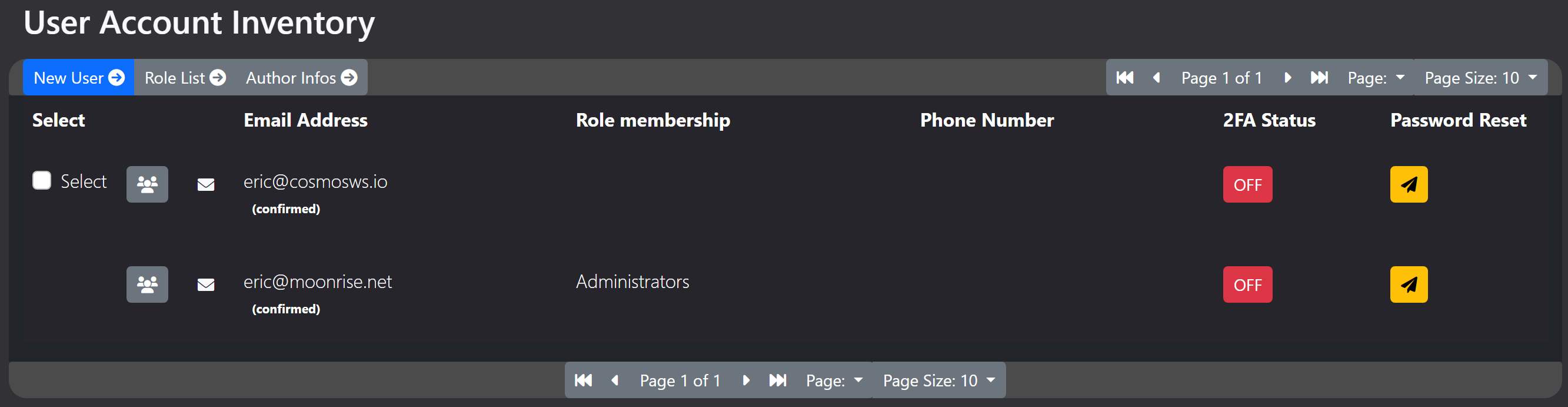
Click the “Select” check box, then click “Role List” button.

Then the role assignment dialog appears. A user must have one of the four roles in order for them to use Cosmos.
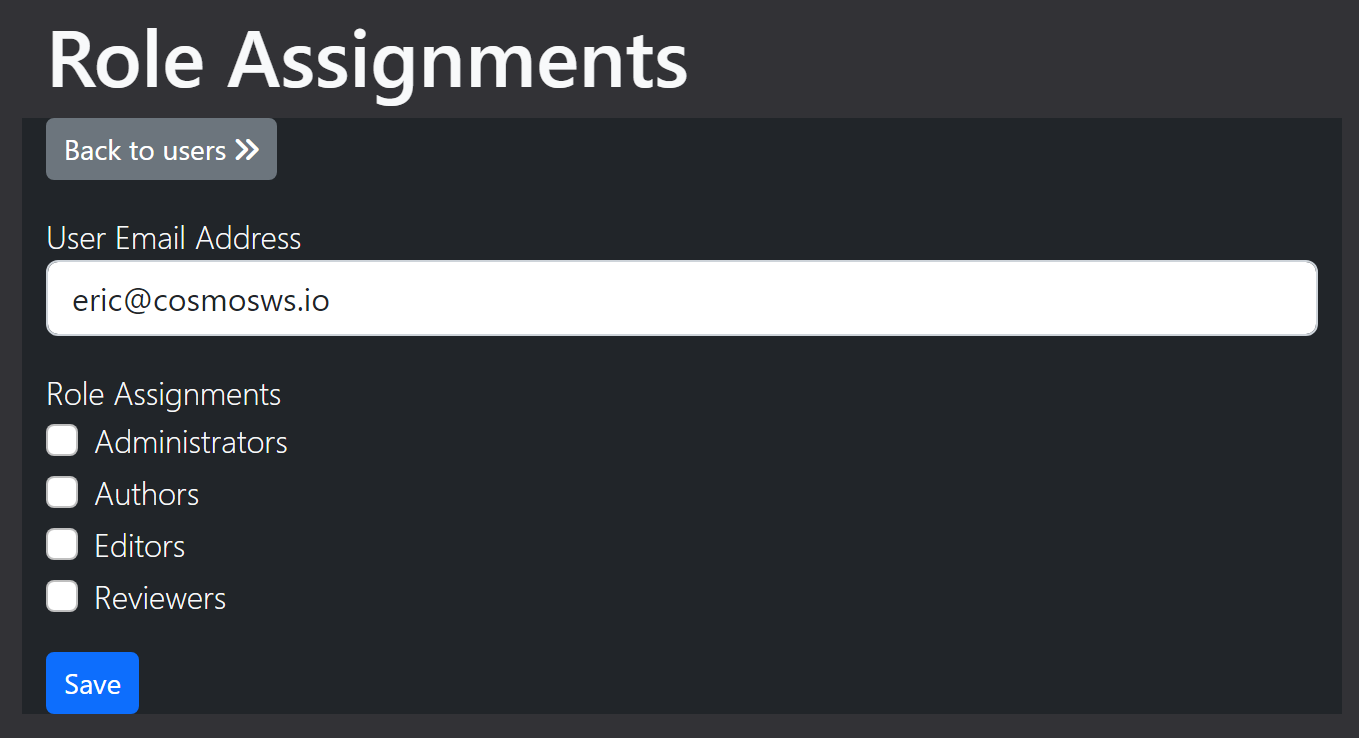
Select one of the roles and then click Save.
Role Assignments
Here is what the roles can do:
Reviewers
- Log in and view any page, including drafts.
Authors
- Authors can login and view any page and can edit content in draft form.
- Authors cannot publish any web page.
- Authors cannot modify site designs or web page templates.
Editors
- Members of this role can edit any web page and publish changes.
- Editors can edit site designs and page templates.
- They can also manage customer contacts and CDN settings.
Administrators
- These users can do anything Editors can do.
- They can also manage users.